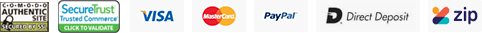Plustek OpticBook 3800 Scanner
- CCD Image Sensor
- 1200 dpi optical resolution
- Scans A4-Sized Page In 6.5 Seconds
- Shadow Elimination Element (SEE™)
- Cold Cathode Fluorescent Lamp
- Create Searchable PDFs
- CCD Image Sensor
- 1200 dpi optical resolution
- Scans A4-Sized Page In 6.5 Seconds
- Shadow Elimination Element (SEE™)
- Cold Cathode Fluorescent Lamp
- Create Searchable PDFs
- One-Touch Function Buttons
The fast, cost effective, simple, innovative OpticBook 3800 Scanner is your solution in scanning documents and even bound materials such as books and magazines. It has Shadow Elimination Element (SEE™) where it removes the spine shadow of a scanned book. It scans A4-sized page in 6.5 seconds using the power of CCD Image Sensor, 1200 dpi optical resolution, and the scanner’s Cold Cathode Fluorescent Lamp. You can create searchable PDF’s using the scanner with one-Touch Function Buttons.
Product Features in Detail
Special book-edge design
The Shadow Elimination Element (SEE™) eliminates the book spine shadow and text distortion associated with books scanned on flatbeds and copiers.
Searchable PDF
Searchable PDFs provide higher security, reliability and easiness to transit and exchange documents; while preserving the look and integrity of the original documents, including fonts, graphics, images and layouts. The Searchable PDF format is a way to easily manage your documents, books and images.
Fast scanning speed
IErgonomic design for fast and efficient scanning, Scan speed only 7 sec. for an A4-size color, grayscale, B/W scan at 300 dpi.
One-touch button design
4 single touch buttons to simplify scanning task, to improve efficiency and reduce scan time.
Plustek DocTWAIN
Industry standard TWAIN drivers ensure compatibility with thousands of image enabled applications including: document management, document capture, enterprise content management, forms processing, photographic imaging and image management applications.
Plustek Book Pavilion
Plustek Book Pavilion is an easy to use application that transforms your printed books, magazines and bound material into electronic formats such as: searchable PDF, PDF, TIFF, JPG and BMP. The user interface is designed to simplify the scanning process and create electronic copies of your bound material in the fewest number of steps.
PDF Utility: Convert scan image into PDF file.
OCR Utility: Convert scan image into Word, Excel, Searchable PDF files which can be easily edited.
File Utility: Save scan image directly in the destination folder.
Copy Utility: Transfer scan image to copy machine.
Email Utility: Transfer scan image as email attachment.
DI Capture Utility: Transfer scan image into DI Capture to edit the image / document.
Included in the Box
Plustek OpticBook 3800 Scanner
USB Cable
Power Adapter
Quick Guide
Set-Up/Application CD-ROM
12 months Warranty with FVE Australia
Warranty Information
This Plustek OpticBook 3800 Scanner comes with 12 months Warranty with FVE Australia.
Our products are sourced from authorised Australian suppliers and therefore come with genuine Australian warranty.
Camera Warehouse does not participate in 'Grey Market' or 'Parallel Import' activities.
| Image Sensor | CCD |
| Light Source | Cold Cathode Fluorescent Lamp |
| Optical Resolution | 1200 dpi |
| Hardware Resolution | 1200 dpi x 2400 dpi |
| Scan Modes | Color: 48-bit input, 24-bit output |
| Grayscale: 16-bit input, 8-bit output | |
| B/W: 1-bit | |
| Book Edge | 6mm |
| Scanning Speed | 7 sec (Color/ Grayscale/ B&W mode, 300dpi, A4) |
| Scanning Area (W x L) | 216 x 297 mm (8.5" x 11.69", A4/ Letter Size) |
| Daily Duty Scan ( Sheets ) | 2,500 |
| Action Button | Delete, Color, Gray, B/W |
| Power Supply | 24 Vdc / 0.75 A |
| Power Consumption | < 18 W (operation), < 4.3 W (idle) |
| Interface | USB 2.0 |
| Net Weight | 3.4 Kgs / 7.6 Lbs |
| Dimensions (W x D x H) | 453 x 285 x 105 mm (17.8" x 11.2" x 4.1") |
| Protocol | TWAIN Compliant |
| OS | Windows XP / Vista / 7 / 8 |
| Hardware Requirements | Pentium® IV 2.0 GHz processor |
| CD-ROM Driver | |
| One available USB 2.0 Port | |
| 512 MB RAM (1 GB or higher recommended) | |
| 800 MB free HDD space (1 GB or larger recommended) |