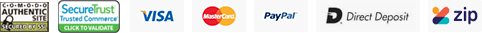FujiFilm X-T20 Compact System Camera
- 24.3 Megapixel APS-C X-Trans CMOS III Sensor
- X-Processor Pro engine
- 4K Video Recording
- 2.36M-dot Electronic Viewfinder
- 3", 1040k-dot tilting touchscreen LCD
- Burst shooting of up to 8 fps
- Dial-based Control and Auto modes
- Versatile Autofocus options
- AF-C Presets
- Film Simulation modes
- SD/SDHC/SDXC Card slot
- WiFi connectivity
- Compatible with Fujifilm X Mount lenses
- 12 Months Genuine Warranty with Fujifilm Australia

Product Features in Detail
X-Trans CMOS III Sensor
The X-T20 features Fujifilm's X-Trans CMOS III, a 24.3-megapixel APS-C sized sensor renowned for outstanding image quality when combined with high performance XF lenses. Thanks to its random pixel array, the sensor cuts outs moire and false colours without needing an optical low-pass filter, plus it delivers impressive noise reduction up to ISO 12800. The sensor also offers excellent read speed, helping to improve the camera's response in burst mode, high-accuracy AF tracking, high-speed live view, and high-quality video performance.
X-Processor Pro
The X-T20's X-Processor Pro image processing engine delivers a processing speed roughly 4x faster than previous models. The increased buffer memory boosts performance, drawing out the best from the X-Trans CMOS III sensor. This means that ACROS has now been added to the popular set of Film Simulation modes, which are available for both stills and 4K video. X-Processor Pro also enhances overall performance with shorter shooting intervals, shutter release time lag and blackout time, as well as improving AF accuracy and the number of continuous frames possible in the burst mode.
Incredible 4K Video
In additon to conventional Full HD video, the X-T20 also supports 4K video for amazing movie quality with minimal moire and artifacts. The camera accepts both an HDMI monitor and an external microphone for full-scale video productions.
Shooting Modes
Focus Area Selection: Move the focus point to the chosen position by tapping the LCD monitor.
Touch Focus:Touch to focus on a specific point.
Touch Shot: Touch to focus on a specific point, then take the picture.
Playback Modes
Swipe Movement: Swiping a finger across the screen scrolls through the images, one after another.
Double-Tap Enlargement: Tapping the screen twice will enlarge the image, centering on the active focus point when the image was taken.
Drag: Moving a finger across the screen when an image is enlarged will move it around the frame.
Pinch out: Placing two fingers on the screen and widening the distance between them enlarges the image.
Pinch in: While the image being displayed is enlarged, placing two fingers on the screen and narrowing the distance between them reduces the image size.
Turn the “TOUCH SCREEN SETTING” off to cancel all touchscreen operations.
Even during video recording, activate the Touch AF to change the focus area and refocusing according to subject movement.
Film Simulation modes
Film Simulation modes are available even while recording 4K video. Enjoy versatile video effects, including monochrome video with ACROS, and documentary-themed tones with CLASSIC CHROME. You can also change settings such as aperture and exposure compensation during recording.
Provia - Standard mode for general photography that delivers radiant skin tones and vibrant colors, just as you remember them.
Velvia - Combines high saturation and accurate colours to product vivid images. Ideal for landscapes and wildlife, while its deep blacks also make it perfect for night scenes.
Astia - Offering soft tones and high saturation, this option showcases radiant skin tones and smooth gradiation. It is ideal for outdoor portraits when you want to add punch to the background.
Acros - A new monochrome mode, designed to produce fine textures, deep blacks, and smoother gradiation. It provides ultra-fine details at low ISO and graininess at high ISO.
Pro Neg. Hi - For high contrast portraits, even in overcast conditions or indoor situations with the flat light. Skin tones are naturally reproducted, setting it apart from other Film Simulation options.
Pro Neg. Std - Produces accurate skin tones in portraits shot under controlled light. Its softer, gentler saturation makes it useful for general snapshots.
Monochrome - Similar to ACROS, this standard monochrome mode offers three filter options (Yellow, Red, and Green) all delivering an elegant monochrome look.
Classic Chrome - Delivers subtle colours and beautifully muted tones, designed primarily to deliver a look reminiscent of vintage reversal film.
Sepia - Adds a warm brown tone across the frame to simulate a nostalgic sepia look. Works best on retro subjects.
Control Mode
The compact and lightweight camera body, which sits comfortably in your hand, is both fun and simple to use. The X-T20 offers fully manual operation thanks to a shutter speed dial, exposure compensation dial, drive dial and other controls that have become synonymous with the X Series. Combinations of settings on the shutter speed dial and the lens' aperture allow you to set exposure modes including program, shutter priority, aperture priority and manual even when the camera is turned off. The exposure compensation dial enables compensation of up to ± 3 stops in 1/3 steps; putting the dial to the "C" position allows exposure compensation of up to ± 5 stops using the front command dial. Exposure can be precisely adjusted while checking the effect on the EVF.
Auto Mode
Set the Auto Mode Switch on the top plate to "AUTO" to select the Advanced SR Auto mode. The camera will then automatically select the optimum autofocus and exposure settings from 58 presents, including "Landscape", "Night Landscape", "Beach", "Sunset", "Blue Sky", "Portrait", and "Moving Subject". All you have to do is press the shutter release. This mode is perfect for situations where it is difficult to choose the right exposure settings or when you just want to take quick shots. You can also select a specific preset of your choice.
Live View Display
The live view display can also be set to the Preview Pic. Effect option to reflect the shooting conditions and offer a natural view close to that of the naked eye. The viewfinder's eye sensor automatically orientates the information when the camera is held vertically; something that's not possible on models with optical viewfinders.
High-Precision Electronic Viewfinder
The X-T20 features a 2.36M-dot organic EL electronic viewfinder. It uses four dedicated lens elements for a clear, high resolution image showing 100% of the image area that can be viewed even in bright outdoor conditions. The EVF has a smooth display thanks to a frame rate of 54.54fps and a time-lag of 0.005 seconds. It also shows the effects of Film Simulation and exposure setting in real time, so you can take photos knowing exactly how the image will turn out. This capability to reflect settigns can be turned on and off; when turned off, the view replicates natural tones exactly as if viewed by the naked eye.
EVF Customization
EVF brightness is automatically controlled according to the shooting conditions for maximum viewing comfort. All the items displayed in the viewfinder can be turned ON or OFF for a customized view.
1.04M-dot tilting LCD monitor
The X-T20 features a 3.0-inch , 1.04M-dot tilting TFT color LCD monitor with a 3:2 aspect ratio. The dot count is the same as the LCD monitor used in flagship models. It's easy to view, even in bright outdoor conditions, making it comfortable to shoot both stills and video. The monitor tilts up and down allowing you to shoot while holding the camera at waist level or from high/low angles. All shooting information displayed in the LCD monitor can be turned off if you want to concentrate on your subject and the LCD monitor sits flush to the body when not in use, so it doesn't compromise the X-T20's sleek lines.
Intuitive touch screen operation
While shooting, the X-T20's touch screen can be used for "Touch Focus", "Focus Area Selection" and "Touch Shot". During playback, intuitive controls include swiping the screen to fast-forward video, and double-tapping in to zoom in and out.
Lens Modulation Optimizer
The camera features the unique Lens Modulation Optimizer (LMO) image processing technology to deliver the best possible image quality. Using optical performance and other characteristics of each lens, LMO corrects optical defects such as diffraction to achieve edge-to-edge sharpness and a realistic three-dimensional effect.
Increased Autofocus Points
The number of focusing points has been dramatically expanded from 49 in the previous model to 91 (up to 325 points). Approx. 40% of the imaging area (the center area containing 49 focusing points) is covered with phase detection AF pixels to form a fast and precise phase detection AF area that can be used in a variety of scenes.
Versatile AF Modes
Choose between 91 or 325 focus points. The faster and more accurate phase detection pixels cover 50% (side-to-side) and 75% (top-to-bottom) of the frame. The camera offers Single Point AF for accurate focus on a selected focus point, Zone AF for a moving subject and Wide/Tracking AF. These modes are complemented by Face Detection/Eye Detection AF and manual focus modes, which give you a truly versatile rance of options to choose from.
AF-C Custom Settings
The X-T20 offers AF-C presets for a variety of different subjects to make it easier to accurately track a moving subject. The camera offers five presets with optimized parameters, including Ignoring Obstacles and Accelerating/Decelerating subjects.
8 fps Continuous Shooting and Reduced Blackout Time
The X-T20 boasts continuous shooting at 8 fps when using the mechanical shutter and 5 fps in the Live View mode. Its blackout time has been substantially reduced from previous models, allowing extended continuous shotting while following your subject in the viewfinder. In CH mode, you can write up to 62 JPEG images continuously.
Multiple Exposures
The X-T20 allows you to combine two frames for an artistic effect. The first shot is displayed on the LCD monitor so it can be seamlessly blended with the second frame.
Panorama
Pan the camera using the on-screen guide to shoot several frames and the X-T20 will merge them into an amazing panoramic image. You can choose between L for a 180-degree shot and "M" for a 120-degree shot.
Advanced Filters
Apply various filter effects to create unique images. Eight effects are available, including Toy Camera for a retro look, Miniature for a diorama effect, Pop Color for high contrast and saturation, as well as High Key, Low Key, Dynamic Tone, Soft Focus, and Partial Color (Red, Orange, Yellows, Green, Blue and Purple). All effects can be previewed as you shoot on the LCD screen.
Grain Effect
The X-T20 also has the Grain Effect function for reproducing distinctive graininess seen in photographs taken with film cameras. The function can be set to Strong or Weak, and can be combined with any of the Film Simulation modes. You can easily obtain the look of film-based photos, with the effect most obvious when the image is printed out.
Interval Timer shooting
Shoot the same subject from a fixed point or try time lapse photography with settings including shooting inteval (1 sec - 24 hours), total number of frames (1 - infinity), and a self-timer for setting when to start a time lapse (1 minute later - 24 hours).
Bracketing
The Bracketing mode, which takes three frames at different settings with a single press of the shutter release, is not only available for the common auto exposure bracketing, but also for white balance, dynamic range, Film Simulation and ISO sensitivity.
Super Intelligent Flash
The X-T20's pop-up flash uses Fujifilm's original TTL flash control technology (Super Intelligent Flash) to automatically adjust light output according to the shooting conditions. The camera also supports optional TTL flashguns.
Wireless communication
Install the Fujifilm Camera Remote app on your smartphone or tablet to remotely control the camera or view and transfer in-camera images.
Single Point mode
You can choose from the Single Point mode, useful when accurate focusing on a subject is required, Zone mode for capturing a decisive moment of a moving subject, as well as Wide / Tracking mode.
Zone mode
Zone mode allows users to select a 3x3, 5x5 or 7x7 zone out of the 91-point AF area. The centrally positioned 3x3 and 5x5 zones, in particular, deliver fast focusing thanks to the on-sensor phase detection AF. The Wide/Tracking mode is a combination of the Wide mode (during AF-S), in which the camera automatically identifies and tracks the area in focus across the 91-point AF area, and the predictive Tracking mode (during AF-C), which uses the entire 91-point area to continue tracking a subject. This feature enables continuous focusing on a subject that is moving up and down, left and right or towards and away from the camera.
Eye Detection AF
The X-T20 offers the Eye Detection AF function for automatically detecting and focusing on human eyes. The function has three options: AUTO, Right Eye Priority and Left Eye Priority. In the AUTO mode, it automatically focuses on a subject's eye closer to the camera to achieve beautiful bokeh in the background when shooting with wide apertures.
Auto Macro function
The Auto Macro function automatically activates the Macro mode while maintaining AF speed, eliminating any need to press the Macro button to capture a close-up. This allows you to re-assign the Macro button to a different function.
HDMI Connection
Connect the camera to an external HDMI monitor and turn on HDMI Rec Control to automatically enable a clean HDMI output when the camera's shutter release button is pressed. This makes it easy to start 4K video recording at precisely the right time.
Fujifilm Camera Remote App
By downloading the free FUJIFILM Camera Remote app to your smartphone or tablet device, users can use the Remote Control function, which allows a wealth of control, even from a distance. This is great for a wide variety of shots, including group photos, self-portraits and animals in their natural habitat.
Easy photo sharing
Photos and videos can be sent to devices such as your smartphone with an easy one-touch operation. Pictures and videos on the camera can be browsed, selected, and imported using your smartphone, all without the hassle of inputting an ID or password. It is also possible to add location information acquired by the smartphone or tablet to the image.
| Model Name | Fujifilm X-T20 | |
| Number of Effective Pixels | 24.3 Million Pixels | |
| Image Sensor | 23.6mmx15.6mm (APS-C) X-Trans CMOS III with primary colour filter | |
| Sensor Cleaning System | Ultra Sonic Vibration | |
| Storage Media | SD Card (-2GB)/SDHC Card (-32GB)/SDXC (-256GB) UHS-I | |
| File Format | Still Image | JPEG: Exif Ver 2.3, RAW: 14-bit RAW (RAF original format), RAW+JPEG |
| Movie | MOV (MPEG-4 AVC / H.264, Audio: Linear PCM/Stereo sound 48 KHz sampling) | |
| Number of Recorded Pixels | L: <3:2> 6000x4000 / <16:9> 6000x3376 / <1:1> 4000x4000 M: <3:2> 4240x2832 / <16:9> 4240x2384 / <1:1> 2832x2832 S: <3:2> 3008x2000 / <16:9> 3008x1688 / <1:1> 2000x2000 <Panorama> L: 2160x9600 (Horizontal: 9600x1440) M: 2160x6400 (Horizontal: 6400x1440) |
|
| Lens Mount | Fujifilm X Mount | |
| Sensitivity | Standard Output | AUTO 1 / AUTO 2 / AUTO 3 (up to ISO 12800) / ISO 200-12800 (1/3 EV step) |
| Extended Output | ISO 100 / 25600 / 51200 | |
| Exposure Control | TTL 256-zone metering, Multi / Spot / Average / Center Weighted | |
| Exposure Mode | P (Program AE) / A (Aperture Priority AE) / S (Shutter Speed Priority AE) / M (Manual Exposure) | |
| Exposure Compensation | -5 - +5EV 1/3EV step (Movie: -2 EV - +2 EV) | |
| Image Stabilizer | Supported with OIS type lenses | |
| Shutter Type | Focal Plane Shutter | |
| Shutter Speed | Mechanical Shutter | 4sec.-1/4000sec. (P mode), 30sec.-1/4000sec. (All modes) Bulb mode (up to 60 min.), TIME: 30sec. - 1/4000 sec. |
| Electronic Shutter | 4sec.-1/4000sec. (P mode), 30sec.-1/32000sec. (P/A/S/M modes) Bulb mode: 1sec. Fixed, TIME: 1sec.-1/32000sec. |
|
| Mechanical + Electronic Shutter | 4sec.-1/32000sec. (P mode), 30sec.-1/32000sec. (All modes) Bulb mode (up to 60 min.), TIME: 30sec. - 1/32000 sec. |
|
| Synchronized shutter speed for flash | 1/180sec. or slower | |
| Continuous Shooting | Approx. 14.0 fps (Only Electronic Shutter) (JPEG: 42 frames lossless compression RAW: 23 frames uncompressed RAW: 22 frames) Approx. 11.0 fps (Only Electronic Shutter) (JPEG: 56 frames lossless compression RAW: 24 frames uncompressed RAW: 23 frames) Approx. 8.0 fps (JPEG: 62 frames lossless compression RAW: 25 frames uncompressed RAW: 23 frames) Approx. 5.0 fps (JPEG: 68 frames lossless compression RAW: 28 frames uncompressed RAW: 25 frames) Approx. 4.0 fps (JPEG: 73 frames lossless compression RAW: 29 frames uncompressed RAW: 25 frames) Approx. 3.0 fps (JPEG: 81 frames lossless compression RAW: 32 frames uncompressed RAW: 27 frames) * Recordable frame depends on recording media * Speed of continuous shooting depends on shooting environment and shooting frames |
|
| Auto Bracketing | AE Bracketing (±2EV, ±5/3EV, ±4/3EV, ±2/3EV, ±1/3EV) | |
| Film Simulation Bracketing (Any 3 types of film simulation selectable) | ||
| Dynamic Range Bracketing (100%, 200%, 400%) | ||
| ISO Sensitivity Bracketing (±1/3EV, ±2/3EV, ±1EV) | ||
| White Balance Bracketing (±1, ±2, ±3) | ||
| Focus | Mode | Single AF / Continuous AF / MF |
| Type | Intelligent Hybrid AF (TTL contrast AF / TTL phase detection AF), AF assist illuminator available | |
| AF Frame Selection | Single point AF: EVF/LCD: 13x7 / 25x13 (Changeable size of AF frame among 5 types) Zone AF: 3x3 / 5x5 / 7x7 from 91 areas on 13x7 grid Wide/Tracking AF: (up to 18 area) *AF-S: Wide *AF-C: Tracking |
|
| White Balance | Automatic scene recognition / Custom / Colour temperature selection (K) / Preset: Daylight, Shade, Fluorescent light (Daylight), Fluorescent light (Warm White) Fluorescent Light (Cool White), Incandescent Light, Underwater |
|
| Self-Timer | 10sec. / 2sec. | |
| Interval Timer Shooting | YES Setting : Interval, Number of Shots, Starting Time | |
| Flash | Manual pop-up flash (Super Intelligent Flash) Guide Number: approx. 7 (ISO200-m) / approx. 5 (ISO100-m) |
|
| Flash Modes | Sync Mode | TTL (FLASH AUTO / STANDARD / SLOW SYNC.) / MANUAL / COMMANDER / OFF 1ST CURTAIN / 2ND CURTAIN |
| Hot Shoe | Yes (Dedicated TTL Flash Compatible) | |
| Viewfinder | 0.39-in, approx. 2,360K-dot OLED colour viewfinder, Coverage of viewing area vs. capturing area: approx. 100% Eye point: approx. 17.5mm (from the rear end of the camera's eyepiece) Diopter Adjustment: -4m - +2m (dpt) Magnification: 0.62x with 50mm lens (35mm format equivalent) at infinity and diopter set to -1m Diagonal angle of view: approx. 30 degrees (Horizontal angle of view: approx. 25 degrees) Built-in eye sensor |
|
| LCD Monitor | 3.0-inch, aspect ratio 3:2 Approx. 1040K-dot Tilt-type TFT colour LCD monitor (approx. 100% coverage) |
|
| Movie Recording | [4K (3840x2160)] 29.97p / 25p / 24p / 23.98 p, 100Mbps Continuous recording: up to approx. 10min. [Full HD (1920x1080)] 59.94p / 50p / 29.97p / 25p / 24p / 23.9p, 36 Mbps Continuous recording: up to approx. 15min. [HD (1280x720)] 59.94p / 50p / 29.97p / 25p / 24p / 23.98p, 18 Mbps Continous recording: up to approx. 30min. *For 4K movie recording, use a card with UHS Speed Class 3 or higher. *Although movie recording will continue without interruption when the file size reaches 4GB, subsequent footage will be recorded to a separate file which must be viewed separately. |
|
| Photography Functions | Advanced SR AUTO, Face / Eye detection AF, Auto Red-eye Removal, Select custom setting, Panorama, Color Space Setting (Color, Sharpness, D-Range, Highlight tone, Shadow tone), Framing guideline, Frame No. memory, Histogram display Preview Depth of Focus, Lens Modulation Optimizer, Pre-AF, Focus Check, Focus Peak Highlight, Digital Split Image Electronic level, Multiple exposure, Release priority / Focus Priority selection, Fn button setting, ISO AUTO control Instant AF setting (AF-S/AF-C), AF-C CUSTOM SETTINGS, SHUTTER AF, SHUTTER AE, AF-ON Interlock spot AE & Focus area, Focus area setting, AEL/AFL button setting, Edit/Save Quick menu Shutter Type, Touch Screen Setting |
|
| Touch Screen Mode | Shooting Mode | Touch Shooting, AF, Focus Area, OFF |
| Playback Mode | Swipe, Zoom, Pinch-in / Pinch-out, Double-tap, Drag | |
| Film Simulation Mode | 15 modes (PROVIA/Standard, Velvia/Vivid, ASTIA/Soft, Classic Chrome, PRO Neg. Hi, PRO Neg. Std, Black & White, Black & White+Ye Filter, Black & White+R Filter, Black & White+G Filter, Sepia, ACROS, ACROS+Ye Filter, ACROS+R Filter, ACROS+G Filter) | |
| Grain Effect | STRONG, WEAK, OFF | |
| Dynamic Range Setting | AUTO, 100%, 200%, 400% | |
| Advanced Filter | Toy Camera / Miniature / Pop Color / High-Key / Low-Key / Dynamic Tone / Soft Focus Partial Color (Red / Orange / Yellow / Green / Blue / Purple) |
|
| Playback Functions | RAW Conversion, Image Rotate, Auto Image Rotate, Face Detection, Red-Eye Removal, Photobook Assist, Erase selected frames Multi-frame playback (with micro thumbnail), Slide Show, Protect, Crop, Resize, Panorama, Favorites |
|
| Wireless Transmitter | Standard | IEEE 802.11b/g/n (standard wireless protocol) |
| Access Mode | Infrastructure | |
| Encryption | WEP/WPA/WPA2 mixed mode | |
| Wireless Function | Geotagging, Wireless communication (Image Transfer), View & Obtain Images, Remote Camera Shooting, PC Autosave, Instax Printer Print | |
| Other Functions | Exif Print, 35 Languages, Date/Time, Time Difference, Sound & Flash OFF, Performance Setting, Preview exp. in Manual mode LCD Brightness, LCD Color, Preview Pic. Effect, DISP. Custom Setting, Copyright Setting |
|
| Terminal | Digital Interface | USB2.0 (High-Speed) / micro USB terminal *connectable wit Remote Release RR-90 (sold separately) |
| HDMI Output | HDMI Micro Connector (Type D) | |
| Other | 2.5m, stereo mini connector (Microphone) | |
| Power Supply | NP-W126S Li-Ion Battery (included) | |
| Battery Life for Still Images | Approx. 350 frames (When XF35mm f/1.4 R is set, LCD monitor ON) | |
| Actual Battery Life of Movie Capture *Face detection is set to OFF |
[4K] Approx. 50min. [Full HD] Approx. 60min. |
|
| Continuance Battery Life of movie capture *Face detection is set to OFF |
[4K] Approx. 70min. [Full HD] Approx. 95min. |
|
| Dimensions | 118.4mm (W)x 82.8 (H)x 41.4mm (D) (Minimum Depth: 31.9mm) | |
| Weight | Approx. 383g (with battery and memory card Approx. 333g (excluding accessories, battery, and memory card) |
|
| Operating Temperature | 0°C - 40°C (+32°F - +104°F) | |
| Operating Humidity | 10%-80% (no condensation) | |
| Starting Up Period | Approx. 0.4 sec. | |
This product comes with 12 Months Australian Manufacturer Warranty with Fujifilm.
Our products are sourced from authorised Australian suppliers and therefore come with genuine Australian warranty.
Camera Warehouse does not participate in 'Grey Market' or 'Parallel Import' activities.
Fujifilm X-T20 Digital Mirrorless Camera
NP-W126S Li-Ion Battery
BC-W126 Battery Charger
Body Cap
Shoulder Strap
Metal Strap Clip
Protective Cover
Clip Attaching Tool
Owner's Manual
12 Months Genuine Warranty with Fujifilm Australia