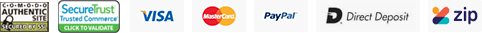Canon Pixma Pro-1 A3+ Printer
- 4pl Micro ink droplets for precise print
- High resolution photo printing up to 4800dpi
- 12 single inks that can be replaced individually
- Prints A3+ in under 3min
- Prints up to A3+ and 35cm wide
- Prints directly onto disc
- 12 Months Genuine Warranty from Canon Australia
- 4pl Micro ink droplets for precise print
- High resolution photo printing up to 4800dpi
- 12 single inks that can be replaced individually
- Prints A3+ in under 3min
- Prints up to A3+ and 35cm wide
- Prints directly onto disc
- Print plug-in for photo applications
- Can be used or shared over Ethernet network
- 12 Months Genuine Warranty from Canon Australia
Printing images is not something to be taken lightly... but with Canon Pixma Pro-1 A3+ Printer, you can just relax and let the machine do the tedious job for you with precision. This high quality and efficient performance are made possible by 12 single inks (individually replaceable) that generate 4pl Micro Ink Droplets continuously to counteract ink vaporization for Precise Print. This printer gives you creative freedom to fast print high-resolution photos up to 4800 dpi on paper up to A3+ dimensions and 35cm wide, all in less than 3 mins. Time is money and this printer will make sure you'll be saving a lot of it. It also comes with a Print Studio Pro Plug-In for Photo Applications, if you want edit your digital photos for professional purposes. Use this Canon Pixma Pro-10 A3+ Printer to print directly on inkjet-printable discs too, and through Ethernet, you can use and share the printer to operate paper and disc printing in a network. Rest assured that business will be better than usual with this printer.
Product Features in Detail
Photolab printing for professionals
The PIXMA PRO-1 produces professional quality, saleable prints up to A3+ in colour and monochrome, with high level of productivity making it the ideal printer for studio use and commercial exhibitions.
Groundbreaking 12-ink system
Experience professional image quality with the unique 12-ink system significantly expanding colour gamut and featuring new Chroma Optimizer for perfectly uniform glossiness and crisp, sharp blacks. Next generation LUCIA pigment inks are used for outstanding image permanence, allowing prints to be sold or exhibited with confidence.
Supreme monochrome prints
Produce outstanding classic black and white prints with five dedicated monochrome inks offering beautiful neutral prints with excellent detail, smooth tonal gradation and density reminiscent of traditional darkroom prints.
Exceptional image quality
The Optimum Image Generating system analyzes the photo colour and precisely calculates optimum inks combination and volume of ink droplets which are then accurately placed on paper by FINE print head to achieve the print quality so realistic it almost jumps off the page.
Productivity on a commercial scale
A gallery-quality A3+ photo to be produced in approx 2 minutes 55 seconds and high volume, off-carriage ink tanks ensure longer running periods between ink changes. Real-time droplet volume control stabilizes printed colour and ink density ensuring consistent output from print to print. Ethernet connection ensures the PIXMA PRO-1 can be shared easily.
Flexible media support
PIXMA PRO-1 supports various types of Canon and third party media from 10x15cm to A3+ and has a dedicated manual feed slot for 356mm (14”) wide and thicker media. Whether you’re using glossy, semi-gloss, matte or fine art media, you can be confident that the result will grace any gallery.
Efficient workflow and professional colour control
Print Studio Pro printing plug-in works seemingly with Adobe Photoshop® family and Canon Digital Photo Professional and lets you to print multiple images with all print settings in one place. With Ambient Light Correction you can automatically adjust print colours to the type of lighting under which the print will be displayed. The Color Management Tool Pro software let’s you create custom ICC profiles using an X-Rite colour management tools (including ColorMunki) to ensure optimum output quality.
Included in the Box
Canon Pixma Pro-1 A3+ Printer
CD/DVD Printing Tray
Document Kit:
Cross Sell Sheet
Getting Started
Important Information Sheet
Safety Environment Information
Setup Software & User's Guide CD-ROM
Warranty Card
Ink Tanks:
PGI-29 Matte Black
PGI-29 Photo Black
PGI-29 Cyan
PGI-29 Magenta
PGI-29 Yellow
PGI-29 Photo Cyan
PGI-29 Photo Magenta
PGI-29 Red
PGI-29 Dark Gray
PGI-29 Light Gray
PGI-29 Gray
PGI-29 Chroma Optimizer
Power Cord
Print Head
12 months warranty with Canon Australia
Warranty Information
This Canon Pixma Pro-1 A3+ Printer comes with 12 months warranty with Canon Australia.
Our products are sourced from authorised Australian suppliers and therefore come with genuine Australian warranty.
Camera Warehouse does not participate in 'Grey Market' or 'Parallel Import' activities.
|
PRINTER FUNCTIONS
|
|
| Print Resolution | Up to 4800¹ x 2400 dpi |
| Print Engine | Inkjet, 8 Single Inks, ChromaLife100+ ink system with 3pl droplet size & FINE print head. |
| Photo Lab Quality Speed | A3+: Approx. 1m 30s (PT-101, PP-201, SG-201, LU-101) ¹ |
| Ink Cartridge Configuration | 8 separate ink tanks: |
| CLI-42BK (Black) | |
| CLI-42GY (Grey) | |
| CLI-42LGY (Light Grey) | |
| CLI-42C (Cyan) | |
| CLI-42M (Magenta) | |
| CLI-42Y (Yellow) | |
| CLI-42PC (Photo Cyan) | |
| CLI-42PM (Photo Magenta) | |
| Ink Tanks Life | 10x15 photo¹ |
| Black: 900 photos* | |
| Grey: 492 photos* | |
| Light Grey: 835 photos* | |
| Cyan: 600 photos* | |
| Magenta: 416 photos* | |
| Yellow: 284 photos | |
| Photo Cyan: 292 photos | |
| Photo Magenta: 169 photos | |
| A3+ photo² | |
| Black: 65 photos* | |
| Grey: 70 photos* | |
| Light Grey: 111 photos* | |
| Cyan: 58 photos* | |
| Magenta: 48 photos | |
| Yellow: 51 photos | |
| Photo Cyan: 60 photos* | |
| Photo Magenta: 37 photos | |
| *EstimatedSupplemental Yield | |
| Media Type | Plain Paper, Fine Art Paper "Museum Etching" (FA-ME1), Photo Paper Pro Platinum (PT-101), Photo Paper Plus Glossy II (PP-201), Photo Paper Pro Luster (LU-101), Photo Paper Plus Semi-gloss (SG-201), Matte Photo Paper (MP-101), High Resolution Paper (HR-101N), Photo Stickers (PS-101), T-Shirt Transfer (TR-301), Envelopes, Other Fine Art and Glossy Photo Papers ¹ |
| Media Input | Rear Tray: Max. 150 sheets |
| Manual Feeder: 1 sheet | |
| Direct Disc Print Tray: 1 printable CD, DVD or Blu-Ray Disc | |
| Media Size | Rear Tray: A3+, A3, A4, A5, B4, B5, Letter, Legal, Envelope, 25x30cm (10x12"), 20x25cm (8x10"), 13x18cm (5x7"), 10x15cm (4x6") |
| Manual Feeder: A3+, A3, A4, Letter, 36x43cm (14x17"), 25x30cm (10x12"), 20x25cm (8x10") | |
| Media Weight | Rear Tray: Plain paper (64 to 105 g/m²), Photo paper up to approx. 300 g/m² (Canon special media) |
| Manual Feeder: Canon special media up to approx. 350g/m² and 0.6mm | |
| DVD / CD Printing | Yes (software included) |
| Two Sided Printing | Available by manual operation only |
| Borderless Printing | Yes (A3+, A3, A4, Letter, 36x43cm, 25x30cm, 20x25cm, 13x18cm, & 10x15cm sizes)¹ |
|
INTERFACE AND SOFTWARE
|
|
| Interface Type - PC | Hi-Speed USB 2.0 (B port) |
| Ethernet: 10/100Mbps (auto switchable) | |
| Wi-Fi: IEEE802.11 b/g/n | |
| Wi-Fi Security: WPA-PSK, WPA2-PSK, WEP, Administration password | |
| Interface Type - Camera | Direct Print Port: Camera direct photo printing from PictBridge compliant digital cameras & camcorders |
| Interface Type - Mobile Phone / PDA | Android devices, iPhone, iPod touch and iPad ¹ |
| Apple AirPrint | |
| Photo printing via USB PictBridge | |
| Supported Operating System | Windows 8 (32 and 64bit) |
| Windows RT | |
| Windows 7 (32 and 64bit) | |
| Windows Vista (32 and 64bit) | |
| Windows XP (32bit) | |
| Mac OS X 10.5.8 - 10.8 | |
| Minimum System Requirements | Windows 7: 1GHz or faster CPU, 1GB RAM (32bit) / 2GB RAM (64bit) |
| Windows Vista SP1 or SP2: 1GHz or faster CPU, 512MB RAM | |
| Windows XP SP3: 300MHz or faster CPU, 128MB RAM | |
| Browser: Internet Explorer 6 or higher | |
| CD-ROM Drive | |
| Display: 800 x 600 or better | |
| Mac OS X v10.7: Intel Core2Duo (or higher) CPU, 1GB RAM | |
| Mac OS X v10.6: Intel CPU, 1GB RAM | |
| Mac OS X v10.5.8: Intel CPU, 512MB RAM | |
| Browser: Safari 3 or higher | |
| CD-ROM Drive | |
| Display: XGA 1024 x 768 or better | |
| Driver Features | Borderless printing, Black and White Photo, Manual Colour Adjustment, Collate, Multiple page per sheet print, Booklet print, Poster print, Scaled print (20-400%), Fit-to-Page print, Quiet Mode, Auto Power On, Auto Power Off ¹ |
| Software Included | PrintStudioPro ¹, Colour Management Tool Pro (download), My Image Garden with Full HD Movie Print ², Easy-WebPrint EX (download) ³ and Quick Menu |
|
GENERAL FEATURES
|
|
| Power Source | AC 100-240V, 50 / 60Hz |
| Power Consumption | Standby: Approx. 2.3 W (Wi-Fi connection) |
| Off: Approx. 0.3 W | |
| Printing: Approx. 19 W (Wi-Fi connection) ¹ | |
| Temperature Range | Operating environment: 5° - 35° C |
| Humidity | Operating humidity: 10 - 90%RH (no dew condensation) |
| Acoustic Noise Levels | Approx. 38.5 dB(A) ¹ |
| Dimensions (W x D x H) | 689 x 385 x 215 mm |
| Weight | Approx. 19.7 kg |
| Print Resolution | ¹ Ink droplets can be placed with a minimum pitch of 1/4800 inch. |
| Photo Lab Quality Speed | ¹ 11"X14" image printed with borders onto A3+ paper using default settings. |
| Ink Tanks Life | ¹ Declared yield value in accordance with ISO/IEC 29102. Values obtained by continuous printing. |
| ² When printing ISO/JIS-SCID N2 pattern at 11"x14" size continuously on A3+ photo paper Pro Platinum (PT-101), with the default settings using Windows 7 printer driver and Photoshop CS4. | |
| Media Type | ¹ Support for a range of non-Canon papers. ICC profiles and Art Paper Printing Guide instructions manual can be downloaded from http://software.canon-europe.com/ |
| Borderless Printing | ¹ When printing on Fine Art Paper top and bottom margins are minimum 30mm. |
| Interface Type - Mobile Phone / PDA | ¹ Requires connection over Wi-Fi network and installation of free Canon application: EPP for Android and iEPP for iOS. Not available in certain countries or regions. |
| Driver Features | ¹ Some features available in Windows driver only. |
| Software Included | ¹ PrintStudioPro is a printing software plug-in for the Canon Digital Photo Professional (3.12 or later), Adobe Photoshop (CS4 or later), Adobe Photoshop Elements (8 or later), Adobe Photoshop Lightroom (2.7 or later). |
| ² Full HD Movie Print is available for MOV and MP4 movie files created by Canon digital and video cameras. Requires installation of software bundled with Canon video or digital camera, from which the movie was captured. MOV files require: ZoomBrowser EX / ImageBrowser (version 6.5 or later), MP4 files require: ImageBrowser EX (version 1.0 or later). | |
| ³ Easy-WebPrint EX requires Internet Explorer 7 or later. | |
| Power Consumption | ¹ When printing ISO/JIS-SCID N2 pattern on A4 size plain paper using default settings. |
| Acoustic Noise Levels | ¹ When printing ISO/JIS-SCID N2 pattern on 10x15cm Photo Paper Plus Glossy II using default settings. |
| Print Resolution | Up to 4800¹ x 2400 dpi |
| Print Engine | Inkjet, 10 Single Inks, LUCIA ink system with Chroma Optimizer, 4pl droplet size & FINE print head. |
| Photo Lab Quality Speed | A3+: Approx. 3m 35s PP-201, LU-101, PP-201 ¹ |
| A3+: Approx. 5m 20s PT-101 ¹ | |
| Ink Cartridge Configuration | 10 separate ink tanks: |
| PGI-72PBK (Photo Black) | |
| PGI-72MBK (Matte Black) | |
| PGI-72GY (Grey) | |
| PGI-72C (Cyan) | |
| PGI-72M (Magenta) | |
| PGI-72Y (Yellow) | |
| PGI-72PC (Photo Cyan) | |
| PGI-72PM (Photo Magenta) | |
| PGI-72R (Red) | |
| PGI-72CO (Chroma Optimizer) | |
| Ink Tanks Life | 10x15 photo¹ |
| Photo Black: 510 photos* | |
| Matte Black: 1640 photos* | |
| Grey: 165 photos | |
| Cyan: 525 photos* | |
| Magenta: 710 photos* | |
| Yellow: 377 photos | |
| Photo Cyan: 351 photos | |
| Photo Magenta: 303 photos | |
| Red: 1045 photos* | |
| Chroma Optimizer: 165 photos | |
| A3+ photo² | |
| Photo Black: 44 photos | |
| Matte Black: 202 photos* | |
| Grey: 31 photos | |
| Cyan: 73 photos | |
| Magenta: 85 photos | |
| Yellow: 85 photos | |
| Photo Cyan: 89 photos* | |
| Photo Magenta: 69 photos | |
| Red: 144 photos* | |
| Chroma Optimizer: 31 photos | |
| *EstimatedSupplemental Yield | |
| Media Type | Plain Paper, Fine Art Paper "Museum Etching" (FA-ME1), Photo Paper Pro Platinum (PT-101), Photo Paper Plus Glossy II (PP-201), Photo Paper Pro Luster (LU-101), Photo Paper Plus Semi-gloss (SG-201), Matte Photo Paper (MP-101), Photo Stickers (PS-101), Other Fine Art and Glossy Photo Papers ¹ |
| Media Input | Rear Tray: Max. 150 sheets |
| Manual Feeder: 1 sheet | |
| Direct Disc Print Tray: 1 printable CD, DVD or Blu-Ray Disc | |
| Media Size | Rear Tray: A3+, A3, A4, A5, B4, B5, Letter, Legal, 25x30cm (10x12"), 20x25cm (8x10"), 13x18cm (5x7"), 10x15cm (4x6") |
| Manual Feeder: A3+, A3, A4, Letter, 36x43cm (14x17"), 25x30cm (10x12"), 20x25cm (8x10") | |
| Media Weight | Rear Tray: Plain paper (64 to 105 g/m²), Photo paper up to approx. 300 g/m² (Canon special media) |
| Manual Feeder: Canon special media up to approx. 350g/m² and 0.6mm | |
| DVD / CD Printing | Yes (software included) |
| Two Sided Printing | Available by manual operation only |
| Borderless Printing | Yes (A3+, A3, A4, Letter, 36x43cm, 25x30cm, 20x25cm, 13x18cm, & 10x15cm sizes)¹ |
|
INTERFACE AND SOFTWARE
|
|
| Interface Type - PC | Hi-Speed USB 2.0 (B port) |
| Ethernet: 10/100Mbps (auto switchable) | |
| Wi-Fi: IEEE802.11 b/g/n | |
| Wi-Fi Security: WPA-PSK, WPA2-PSK, WEP, Administration password | |
| Interface Type - Camera | Direct Print Port: Camera direct photo printing from PictBridge compliant digital cameras & camcorders |
| Interface Type - Mobile Phone / PDA | Android devices, iPhone, iPod touch and iPad ¹ |
| Apple AirPrint | |
| Photo printing via USB PictBridge | |
| Supported Operating System | Windows 8 (32 and 64bit) |
| Windows RT | |
| Windows 7 (32 and 64bit) | |
| Windows Vista (32 and 64bit) | |
| Windows XP (32bit) | |
| Mac OS X 10.5.8 - 10.8 | |
| Minimum System Requirements | Windows 7: 1GHz or faster CPU, 1GB RAM (32bit) / 2GB RAM (64bit) |
| Windows Vista SP1 or SP2: 1GHz or faster CPU, 512MB RAM | |
| Windows XP SP3: 300MHz or faster CPU, 128MB RAM | |
| Browser: Internet Explorer 6 or higher | |
| CD-ROM Drive | |
| Display: 800 x 600 or better | |
| Mac OS X v10.7: Intel Core2Duo (or higher) CPU, 1GB RAM | |
| Mac OS X v10.6: Intel CPU, 1GB RAM | |
| Mac OS X v10.5.8: Intel CPU, 512MB RAM | |
| Browser: Safari 3 or higher | |
| CD-ROM Drive | |
| Display: XGA 1024 x 768 or better | |
| Driver Features | Borderless printing, Black and White Photo, Clear Coating settings, Manual Colour Adjustment, Collate, Multiple page per sheet print, Booklet print, Poster print, Scaled print (20-400%), Fit-to-Page print, Quiet Mode, Auto Power Off ¹ |
| Software Included | PrintStudioPro ¹, Colour Management Tool Pro (download), My Image Garden with Full HD Movie Print ², Easy-WebPrint EX (download) ³ and Quick Menu |
|
GENERAL FEATURES
|
|
| Power Source | AC 100-240V, 50 / 60Hz |
| Power Consumption | Standby: Approx. 2.3 W (Wi-Fi connection) |
| Off: Approx. 0.3 W | |
| Printing: Approx. 17 W (Wi-Fi connection) ¹ | |
| Temperature Range | Operating environment: 5° - 35° C |
| Humidity | Operating humidity: 10 - 90%RH (no dew condensation) |
| Acoustic Noise Levels | Approx. 33.9 dB(A) ¹ |
| Dimensions (W x D x H) | 689 x 385 x 215 mm |
| Weight | Approx. 20.0 kg |
| Print Resolution | ¹ Ink droplets can be placed with a minimum pitch of 1/4800 inch |
| Photo Lab Quality Speed | ¹ 11"X14" image printed with borders onto A3+ paper using default settings |
| Ink Tanks Life | ¹ Declared yield value in accordance with ISO/IEC 29102. Values obtained by continuous printing. |
| ² When printing ISO/JIS-SCID N2 pattern at 11"x14" size continuously on A3+ photo paper Pro Platinum (PT-101), with the default settings using Windows 7 printer driver and Photoshop CS4. | |
| Media Type | ¹ Support for a range of non-Canon papers. ICC profiles and Art Paper Printing Guide instructions manual can be downloaded from http://software.canon-europe.com/ |
| Borderless Printing | ¹ When printing on Fine Art Paper top and bottom margins are minimum 30mm |
| Interface Type - Mobile Phone / PDA | ¹ Requires connection over Wi-Fi network and installation of free Canon application: EPP for Android and iEPP for iOS. Not available in certain countries or regions. |
| Driver Features | ¹ Some features available in Windows driver only. |
| Software Included | ¹ PrintStudioPro is a printing software plug-in for the Canon Digital Photo Professional (3.12 or later), Adobe Photoshop (CS4 or later), Adobe Photoshop Elements (8 or later), Adobe Photoshop Lightroom (2.7 or later) |
| ² Full HD Movie Print is available for MOV and MP4 movie files created by Canon digital and video cameras. Requires installation of software bundled with Canon video or digital camera, from which the movie was captured. MOV files require: ZoomBrowser EX / ImageBrowser (version 6.5 or later), MP4 files require: ImageBrowser EX (version 1.0 or later). | |
| ³ Easy-WebPrint EX requires Internet Explorer 7 or later. | |
| Power Consumption | ¹ When printing ISO/JIS-SCID N2 pattern on A4 size plain paper using default settings. |
| Acoustic Noise Levels | ¹ When printing ISO/JIS-SCID N2 pattern on 10x15cm Photo Paper Plus Glossy II using default settings. |
| Print Resolution | Up to 4800¹ x 2400 dpi |
| Print Engine | Inkjet 12 Single Inks System |
| LUCIA inks with Chroma Optimizer | |
| FINE print head with 4pl droplet size | |
| Photo Lab Quality Speed | A3+ (SG-201 or PP-201): Approx. 2min 55s¹ |
| A3+ (PT-101 colour or mono): Approx. 4min 20s¹ | |
| Borderless Printing | Yes (A3+, A3, A4, Letter, 36 x 43cm, 25 x 30cm, 20 x 25cm, 13 x 18cm, & 10 x 15cm sizes¹ |
| Direct Disc Printing | Available as standard |
| Two Sided Printing | Available by manual operation only |
| Driver Features | Black and White Print, Vivid Photo, Manual Colour Adjustment, Clear Coating settings, Photo Noise Reduction, Monochrome Effects, Collate, Multiple page per sheet print, Booklet print, Poster print, Scaled print (20-400%), Fit-to-Page print, Quiet Mode, Auto Power Off settings¹ |
|
INK AND PAGE YIELD
|
|
| Ink Cartridge Configuration | 12 separate ink tanks: |
| PGI-29PBK (Photo Black) | |
| PGI-29MBK (Matte Black) | |
| PGI-29DGY (Dark Grey) | |
| PGI-29GY (Grey) | |
| PGI-29LGY (Light Grey) | |
| PGI-29C (Cyan) | |
| PGI-29PC (Photo Cyan) | |
| PGI-29M (Magenta) | |
| PGI-29PM (Photo Magenta) | |
| PGI-29Y (Yellow) | |
| PGI-29R (Red) | |
| PGI-29CO (Chroma Optimizer) | |
| Ink Tanks Life - 10x15cm Photo Printing | Number of 10x15cm photos¹ |
| Photo Black: 1225 photos* | |
| Matte Black: 1345 photos* | |
| Dark Grey: 670 photos | |
| Grey: 790 photos | |
| Light Grey: 1320 photos | |
| Cyan: 1800 photos* | |
| Photo Cyan: 1375 photos | |
| Magenta: 1755 photos* | |
| Photo Magenta: 1055 photos | |
| Yellow: 1280 photos | |
| Red: 2460 photos* | |
| Chroma Optimiser: 429 photos | |
| * Estimated Supplemental Yield | |
| Ink Tanks Life - A3+ Photo Printing | Number of A3+ colour photos¹ |
| Photo Black: 111 photos | |
| Matte Black: 505 photos* | |
| Dark Grey: 119 photos | |
| Grey: 179 photos | |
| Light Grey: 352 photos* | |
| Cyan: 230 photos | |
| Photo Cyan: 400 photos* | |
| Magenta: 281 photos | |
| Photo Magenta: 228 photos | |
| Yellow: 290 photos | |
| Red: 454 photos* | |
| Chroma Optimiser: 90 photos | |
| * Estimated Supplemental Yield | |
|
PAPER SUPPORT
|
|
| Paper Types | Plain Paper |
| Canon Pro Platinum (PT-101) | |
| Canon Pro Luster (LU-101) | |
| Canon Pro Premium Matt (PM-101) | |
| Canon Plus Glossy II (PP-201) | |
| Canon Plus Semi-gloss (SG-201) | |
| Canon Matte (MP-101) | |
| Canon Museum Etching (FA-ME1) | |
| Canon Photo Stickers (PS-101) | |
| Other Fine Art, Canvas and Glossy Photo Papers¹ | |
| Maximum Paper Input | Rear Tray: Max. 150 sheets |
| Manual Feeder: 1 sheet | |
| Direct Disc Print Tray: 1 printable CD, DVD or Blu-Ray Disc | |
| Paper Sizes | Rear Tray: A3+, A3, A4, A5, B4, B5, Letter, Legal, 25x30cm (10x12"), 20x25cm (8x10"), 13x18cm, 10x15cm |
| Manual Feeder: A3+, A3, A4, Letter, 36x43cm (14x17"), 25x30cm (10x12"), 20x25cm (8x10") | |
| Paper Weight | Rear Tray: Plain paper (64 to 105 g/m²) and supported Canon special media up to approx. 300 g/m² |
| Manual Feeder: Canon special media up to approx. 350g/m² and 0.6mm | |
|
INTERFACE
|
|
| Interface Type - PC / Mac | Ethernet: 10/100Mbps (auto switchable) |
| Hi-Speed USB 2.0 (B port) | |
| Interface Type - Non PC | USB PictBridge |
|
SOFTWARE
|
|
| Software Included | Windows and Mac Driver |
| Print Studio Pro plug-in¹ | |
| Colour Management Tool Pro (download) | |
| My Image Garden with Full HD Movie Print² | |
| Easy-WebPrint EX (download)³ | |
| Quick Menu | |
| Supported Operating System | Windows 8 (32 and 64bit) |
| Windows RT | |
| Windows 7 (32 and 64bit) | |
| Windows Vista (32 and 64bit) | |
| Windows XP (32bit) | |
| Mac OS X v10.4.11 or later | |
| Windows System Requirements | Windows 7: 1GHz or faster CPU, 1GB RAM (32bit) / 2GB RAM (64bit) |
| Windows Vista (32 and 64 bit): 1GHz or faster CPU, 512MB RAM | |
| Windows XP SP2, SP3: 300MHz or faster CPU, 128MB RAM | |
| Browser: Internet Explorer 6 or higher | |
| CD-ROM Drive | |
| Display: 800 x 600 or better | |
| Mac System Requirements | Mac OS X v10.6: Intel Processor, 1GB RAM |
| Mac OS X v10.5: Intel or PowerPC Processor (G4, G5, 867MHz or faster) | |
| Mac OS X v10.4.11: Intel or PowerPC Processor (G5, G4, G3), 256MB RAM | |
| Browser: Safari 3 or higher | |
| CD-ROM Drive | |
| Display: XGA 1024 x 768 or better | |
|
PHYSICAL FEATURES
|
|
| Power Source | AC 100-240V, 50 / 60Hz |
| Power Consumption | Standby: Approx. 1.6W |
| Off: Approx. 0.4W | |
| Printing: Approx. 24W¹ | |
| Temperature Range | Operating environment: 5° - 35° C |
| Humidity | Operating humidity: 10 - 90%RH (no condensation) |
| Acoustic Noise Levels | Approx. 35.5 dB(A)¹ |
| Dimensions (W x D x H) | 695 x 462 x 239 mm |
| Weight | Approx. 27.7 kg |
| Print Resolution | ¹ Ink droplets can be placed with a minimum pitch of 1/4800 inch. |
| Photo Lab Quality Speed | ¹ 11"X14" image printed with borders onto A3+ paper in default settings using ISO/JIS-SCID N2. |
| Borderless Printing | ¹ When printing on Fine Art Papers top and bottom margins are minimum 30mm. |
| Driver Features | ¹ Some features available in Windows driver only. |
| Ink Tanks Life - 10x15cm Photo Printing | ¹ Declared yield value in accordance with ISO/IEC 29102. Values obtained by continuous printing. |
| Ink Tanks Life - A3+ Photo Printing | ¹ When printing ISO/JIS-SCID N2 pattern at 11"x14" size continuously on A3+ photo paper Pro Platinum (PT-101), with the default settings using Windows 7 printer driver and Photoshop CS4. |
| Paper Types | ¹ Support for a range of non-Canon papers. ICC profiles and Art Paper Printing Guide instructions manual can be downloaded from http://software.canon-europe.com/ |
| Software Included | ¹ Print Studio Pro is a printing software plug-in for the Canon Digital Photo Professional (3.12 or later), Adobe Photoshop (CS4 or later), Adobe Photoshop Elements (8 or later), Adobe Photoshop Lightroom (2.7 or later). |
| ² Full HD Movie Print is available for MOV and MP4 movie files created by Canon digital and video cameras. Requires installation of software bundled with Canon video or digital camera, from which the movie was captured. MOV files require: ZoomBrowser EX / ImageBrowser (version 6.5 or later), MP4 files require: ImageBrowser EX (version 1.0 or later). | |
| ³ Easy-WebPrint EX requires Internet Explorer 7 or later. | |
| Power Consumption | ¹ When printing ISO/JIS-SCID N2 pattern on A4 size plain paper using default settings. |
| Acoustic Noise Levels | ¹ When printing ISO/JIS-SCID N2 pattern on 10x15cm Photo Paper Plus Glossy II using default settings. |
All specifications subject to change without notice.
Print speed may vary depending on system configuration, interface, software, document complexity, print mode, page coverage, type of paper used etc.
Ink yield may vary depending on texts/photos printed, applications software used, print mode and type of paper used. For yield information see www.canon-europe.com/ink/yield
All brand and product names are trademarks of their respective companies.
Microsoft, Windows and the Windows logo are trademarks, or registered trademarks of Microsoft Corporation in the United States and/or other countries.