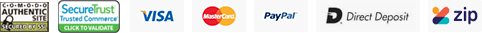FujiFilm Instax MiniLink 2 Smartphone Printer BUNDLE - Space Blue with Case & Film
- Print from the INSTAX MINI LINK App
- Prints 2 x 3" Photos
- Adds Filters and Frames to Your Photos
- Adds Doodles and Shapes to Your Photos
- Adds Sketches and Stickers to Your Photos
- Bluetooth Connectivity
- Print Photos from Videos
- Print a QR Codes on Your Images
- Various Creative Printing Modes
- Compact and Lightweight
The FujiFilm Instax MiniLink 2 Smartphone Printer is a compact and lightweight printer that can be used to print photos from your smartphone. It connects to your smartphone via Bluetooth and allows you to print directly from your phone's gallery or social media accounts, as well as capture photos from videos.
The Instax MiniLink 2 comes with a variety of creative printing modes which include adding filters, borders, doodles and stickers. You can also use the app to turn your photos into QR codes, making it easier for others to scan them using their smartphones. This Smartphone Printer has an auto-exposure control feature that automatically adjusts exposure according to ambient light when taking pictures with the camera's shutter button (on compatible cameras). This feature is useful when taking pictures in low light conditions where flash may not be appropriate or when taking pictures outdoors in bright sunlight where flash may overexpose images.
Product Features in Detail
Draw in the air with instaxAiR™!
Direct the LED light on the side of the printer at your Smartphone and move the printer around in the air to write or draw on your image. Let your creativity flow!
Easy & Continuous High-Speed Printing
Use the free downloadable instax mini Link App to easily print multiple images right from your Smartphone in only 15 seconds (film development time approximately 90 seconds)! You can even print your favorite still from a video!
Use the built-in motion control feature on the mini Link 2 to take photos on your smartphone, remotely.
Tilt the printer to zoom in or out! You can also snap a picture by pressing the power button.
Draw whatever you like in the AiR then print!
Press & hold the feature button on the printer. Once the printer vibrates you can start drawing. Move the printer around in the air and let your creativity flow!
You can also draw on your image with your finger in the App.
You can also draw with your finger in the App.
For even more fun, take a video of your drawing in the air, share it as a QR code on your photo and print!
Match Test
Test your compatibility with friends and watch the results appear on your print!
Enhanced Quality Photos
Choose the "INSTAX-Rich Mode" for rich colors and "INSTAX-Natural Mode" to print the natural colors of the image
Easily print images taken with your FUJIFILM X-S10 digital camera with the INSTAX MINI LINK 2 Smartphone Printer!
The FUJIFILM X-S10 can send your photos directly to the INSTAX MINI LINK 2 Smartphone Printer.
Frame Print
Choose fun frame designs to add to your photo.
Collage Print
Choose from various collage styles to combine your favorite photos together!
Sketch, edit & print
Import and add your sketches or text to your photo, then print!
Enhanced Quality Photos
Choose the new "instax-Rich Mode" for richer colors or "instax-Natural Mode" to print the natural colors of the photo.
Print images shot with a digital camera on the spot!
The FUJIFILM X-S10 can send your photos directly to the instax mini Link 2 Smartphone Printer.