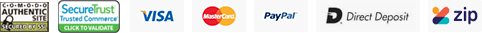DJI Osmo Mobile 6 Smartphone Gimbal (OM6)
- Extendable Smartphone Gimbal Stabilizer
- Magnetic Phone Clamp, Strong Torque
- Up to 290g Load Capacity
- 3-Axis Stabilization
- 8.5" Extension Rod
- Dynamic Zoom, SpinShot, Story Mode
- ActiveTrack 6.0, Follow, and Sport Modes
- Supports Smartphones up to 3.3" Wide
- Time-Lapse, Hyperlapse, Panorama Modes
- Control Gimbal/Phone with DJI Mimo App
The DJI Osmo Mobile 6 (OM6) is an extendable smartphone gimbal stabilizer designed to enhance your mobile videography and photography experience. The OM6 features an extendable design that allows you to adjust the length of the gimbal for different shooting scenarios, providing added flexibility and creative possibilities. The magnetic phone clamp offers easy and secure attachment of your smartphone, while the strong torque ensures stable performance even with heavier smartphone models. With a load capacity of up to 290g, this gimbal can support a wide range of smartphone models, including larger and heavier devices.
Equipped with 3-axis stabilization, the OM6 helps eliminate shakes and vibrations, resulting in smooth and professional-looking footage. The inclusion of an 8.5" extension rod provides additional reach for capturing creative and unique perspectives with your smartphone. Enjoy creative shooting modes like dynamic zoom, SpinShot, and Story Mode that add dynamic elements to your videos and photos. Benefit from advanced tracking features such as ActiveTrack 6.0, Follow, and Sport modes that help keep your subjects in focus and adapt to different shooting scenarios.
The gimbal is designed to support smartphones with a width of up to 3.3 inches, ensuring compatibility with a wide range of mobile devices. Use the time-lapse, hyperlapse, and panorama modes to capture stunning time-based and panoramic shots with ease. The DJI Mimo app allows you to control the gimbal and your smartphone remotely, providing access to various shooting modes, settings, and features.
Product Features in Detail
Unfold Your Creativity
Osmo Mobile 6 is not only compact and easily foldable to fit in your palm, but also launches automatically once unfolded to capture shots at a moment's notice. Get dynamic angles and perfect selfies by using the built-in extension rod. Elevate your cinematic creations with the upgraded ActiveTrack, ensuring that your subject remains in focus. A whole host of intelligent functions and guides are at your disposal. The DJI Mimo app facilitates efficient shooting, editing, and sharing, allowing you to catch every unforgettable moment.
Compact and Portable
Carry your Osmo Mobile 6 on exciting adventures. The compact and foldable design is easy to pack, and with the quick-release magnetic phone clamp, you can get going without the hassle of removing your phone case. Snap-in or out – you're ready to shoot or take a call at a moment's notice.
Quick Launch
Osmo Mobile 6 powers on as soon as you unfold it. Snap-in a paired smartphone, and the DJI Mimo app pops up automatically, allowing you to start shooting as soon as inspiration strikes. [1]
3-Axis Stabilization
With 3-axis stabilization, capture smooth, lossless, on-the-move creations that impress and wow. Osmo Mobile 6 integrates DJI's advanced stabilization technology to put strong, stable, shake-free results at your fingertips.
Remote Control With Watch
After installing the DJI Mimo app on your Apple Watch, [2] the watch turns into a smart remote for Osmo Mobile 6. Not only can you remotely view camera feeds from your watch, but you can also adjust the gimbal's angle, switch between portrait and landscape modes, and take photos or record videos. This breaks the constraints of close-range handheld shooting, allowing for more freedom in framing and composing.
Additionally, you can remotely enable ActiveTrack on the watch to quickly lock onto the subject for efficient filming. Osmo Mobile 6 can keep following, even if the subject is temporarily obscured.
Lookin' Good
Osmo Mobile 6 is now available in two sleek color options— Slate Gray and Platinum Gray. With an improved ergonomic design and an anti-slip grip, Osmo Mobile 6 fits comfortably in your hand for smooth, easy creation.
Lookin' Good
Osmo Mobile 6 is now available in two sleek color options— Slate Gray and Platinum Gray. With an improved ergonomic design and an anti-slip grip, Osmo Mobile 6 fits comfortably in your hand for smooth, easy creation.
Smooth Operator
Conveniently check the battery level, the system status indicator, and switch between gimbal modes with the new built-in status panel. Press the M button to hop between the four modes to meet your filming needs or add creative flair.
Follow
In Follow mode, the camera view follows the gimbal's pan and tilt movements and stays stable during rolls. This mode is great for shooting up, down, and diagonally.
Tilt Locked
The camera view only follows the gimbal's pan movements and stays stable during tilts and rolls—ideal for shooting horizontally or moving around a subject.
FPV
In FPV mode, all three axes of the gimbal follow the movement of the main body. This is wonderful for dynamic filming of still subjects like landmarks, buildings, or statues.
SpinShot
Push the joystick to the left or right to control the rotation of the camera view and create dynamic footage. Perfect for shooting push, pull, and high-angle movements.
Just Roll to Control
Effortlessly and fluidly control zoom and focus with Osmo Mobile 6's new side wheel. Roll the wheel to adjust the focal length for flexible composition and zoom in and out with buttery smoothness. And for even more cinematic control, press the side wheel once to switch to manual focus.
Timelapse
Warp time and space with Timelapse, Motionlapse, and Hyperlapse. With simple Motionlapse templates, you can blend beautiful moments into impressive clips.
DynamicZoom
Use Move In and Move Out modes to get stretching and compressing visual effects to create dynamic blockbuster shots with your phone.
Gesture Control
Gesture control makes taking a selfie or a group photo easy. Snapping a pic or starting a video has never been this convenient.
Panorama
Try three pano modes: 3x3, 240°, or CloneMe are available for your creative vision. Try, and you shall see.
Built-In Extension Rod
Get everyone in the picture. The built-in extension means no one gets left out. Include more friends, pets, or gorgeous scenery in any shot. Take dynamic selfies from higher or lower angles. Extend the rod to extend the creative possibilities.
Quick Switch to Portrait
Smoothly switch between landscape and portrait mode by simply pressing the switch button twice.
Steadily Keep Up
The next-gen ActiveTrack 6.0 helps you capture standout footage with the subject in focus, even in complex scenarios. Whether the subject is in a crowded environment, momentarily obscured, or moving dramatically, Osmo Mobile 6 can follow a subject reliably. If the subject leaves the frame, the gimbal can find and follow the subject again through automatic zooming [3] of the camera for seamless continuous filming. Additionally, it is now much more stable when tracking pets.
Vlogs That Pop
Don't worry about bad lighting or distracting noise. With the DJI OM Fill Light Phone Clamp [4] and DJI Mic [4][5] series products, you're prepared for any situation and equipped to elevate your content to new levels.
DJI Mimo
Even beginners can create like a pro. In camera view, tutorials pop up at the start of many features for intuitive instructions and guides so you can get started quickly. Using the Parents & Kids Mode, [6] Osmo Mobile 6 instantly transforms into your family photographer, automatically handling camera movements to ensure you can capture moments while being present with your loved ones. After filming, you can access a variety of video templates in the DJI Mimo app to effortlessly create a digital family keepsake with just one tap.
ShotGuides automatically recognizes your scenario and recommends a shot sequence, along with a tutorial for how to get it. Choose from a range of templates, follow the instructions, and shoot like a pro in no time.
LightCut App
Jump from the DJI Mimo app to the LightCut app, which features AI-powered one-tap editing and a range of exclusive video templates. From shooting to processing, it's a one-stop solution truly friendly for new creators.
DJI OM Magnetic Phone Clamp 3
Shoot at a moment's notice—an improved quick-release phone clamp allows you to snap-in and out without the hassle of removing your phone case. And with the strong magnetic force between the clamp and gimbal, create worry-free knowing your device is secure.
1. Auto pop-ups on the DJI Mimo app are only supported on iPhone and are subject to actual circumstances. When using for the first time, enable Quick Launch in the DJI Mimo app and follow the instructions to complete authorization.
2. Currently, only Apple Watch is supported. For compatible Apple Watch models and app instructions, check the FAQ section.
3. For the zoom ratios of each device, refer to the compatibility list. If the subject is still not in the frame after zooming, tracking may stop.
4. Sold separately.
5. The DJI Mic receiver must be attached to the smartphone via the mobile phone connector.
6. Currently only supported by Osmo Mobile 6.
| General | |
| Dimensions | Unfolded: 276×111.5×99 mm (L×W×H) |
| Folded: 189×84.5×44 mm (L×W×H) | |
| Weight | Gimbal: Approx. 305 g |
| Magnetic Phone Clamp: Approx. 25 g | |
| Compatible Phone Weight | 170-290 g |
| Compatible Phone Thickness | 6.9-10 mm |
| Compatible Phone Width | 67-84 mm |
| Battery | |
| Type | Li-Po 2S |
| Capacity | 1000 mAh |
| Energy | 7.74 Wh |
| Charging Temperature | 5° to 40° C (41° to 104° F) |
| Operating Temperature | 0° to 40° C (32° to 104° F) |
| Operating Time | Approx. 6 hours and 24 minutes (measured under ideal conditions with the gimbal fully balanced) |
| Charging Time | Approx. 1 hour 24 minutes (measured with a 10W Type-C charger) |
| Gimbal Charging Port | USB-C |
| Gimbal | |
| Mechanical Range | Pan: -161.64° to 173.79° |
| Roll: -120.30° to 211.97° | |
| Tilt: -101.64° to 78.55° | |
| Max Control Speed | 120°/s |
| Wireless Mode | |
| Model | Bluetooth 5.1 |
| Software | |
| App | DJI Mimo |
| Grip Tripod | |
| Dimensions | Length: 138 mm |
| Diameter: 32 mm | |
| Weight | Approx. 72 g |
This product comes with 12 Months Australian Manufacturer Warranty. Our products are sourced from authorised Australian suppliers and therefore come with genuine Australian warranty. Camera Warehouse does not participate in 'Grey Market' or 'Parallel Import' activities.
DJI Osmo Mobile 6 Smartphone Gimbal (OM6)
Magnetic Phone Clamp
Grip Tripod
USB-C to USB-A Charging Cable
Storage Pouch

SKU: DJI CP.OS.00000213.02
UPC: 6941565939005