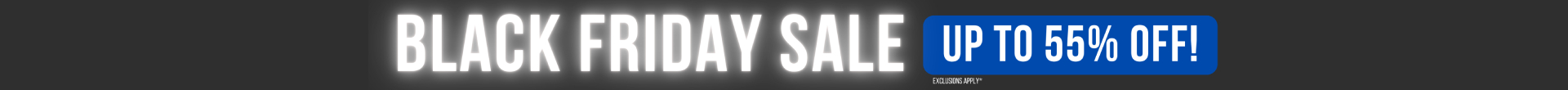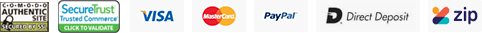Photography Tip : Balance
This is one in a series of 'Photo Tip' articles that attempts to provide some basic instruction in the artistic side of photography. Most of these articles could collectively fall under the heading 'photographic composition'.
BALANCE
For a photograph to be naturally pleasing to the eye it requires a balanced used of colour, shapes, tone and shade. All objects in the frame have a compositional 'weight', created by their size, colour and position, and balancing these within the photograph will create a better image.
The simplest way to imagine this is that each object hangs from a set of scales centred around the middle of the image. Showing two identical objects at equal distances from an imaginary verticle line down the centre of the image is the most obvious form of balance, as shown in the first image below:


Change the colours slightly, as shown in the second image, and the balance of the photograph shifts, in this case to the left. This kind of balance is referred to as formal or symmetrical balance. Whilst formal balance works in the sense that a formally balanced image is structurally correct, it generally does not create as interesting photographs as it's counterpart, informal or asymmetrical balance.
With asymmetrical balance, the imaginary scales are now turned into the picture so that the point of balance appears somewhere deeper in the image. This works because the human eye and brain perceive the image as a 3-dimensional view and therefore apply a 3-dimensional balancing act on the image. In fact, the brain is so good at this that it will often interpret an image in this way even when it's in 2-d, as in the images below:


It is very easy to consider the smaller square as being in the background - the brain automatically introduces perspective to the image because that's how things work in real life. The picture is balanced because the smaller square is perceived to be in the distance. Add a 'horizon', as in the right-hand image, and the perspective is even easier to see.
In the first set of images above, you may even have noticed that the balance between the two images is shifted because of the colour differences, and the slightly larger squares on the right, but this is countered by the relatively higher position of the left-hand image squares. Yet another factor in balancing your photographs.
The examples above are very simplistic and it's rare in reality that you're faced with such an easy balancing act. Use the following tips to help balance your photos:
-
S-bends are great for connecting foreground to background
-
create geometric shapes with your subjects (particularly triangles)
-
objects at the top of the frame are perceived as 'heavier' than those in the bottom; and vice versa
-
regular shapes are 'heavier' than irregular
-
momentum, e.g. your subject running or even looking towards a particular direction, will add weight to the direction of motion