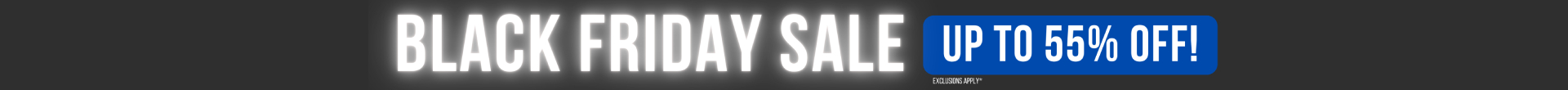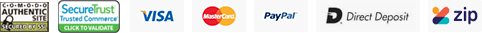Nikon D7200 Firmware Version 1.01 is Now Available

Nikon has released Firmware Version 1.01 for the D7200 DSLR which addresses a number of functional issues. One of the bugs it has fixed is the non-display of the camera’s Firmware version to “C X.XX L X.XXX” in the Setup Menu. It has also answered the issue of wrongfully displaying February 29th during leap years. The new Nikon D7200 Firmware has also removed the four seconds of static that is usually heard on audio recorded with external HDMI recorders during movie live view.
D7200 Firmware 1.01 has also solved the issue wherein exposure compensation fails to produce negative values when NEF (RAW) images are processed via the NEF (RAW) processing option in the Retouch Menu. However, you should save your camera settings because the Firmware update resets menu settings to “A X.XX”, “B X.XX”, “L X.XXX”, “D X.XX”, “L X.XX”, or the like. To do so, select Save/Load Settings from the Set-up Menu then press Save Settings to have it stored in a memory card. After the firmware update, do the same process but select Load Settings instead of Save Settings.
The Nikon D7200 Firmware Version 1.01 is compatible with Microsoft Windows and Mac OS. To download the Firmware, visit the download page and click Accept on the End User License Agreement. Then, click on Download to save the "F-D7200-V101W.exe" file to your desired computer folder. Run the exe file and extract the "D7200_0101.bin" file to a folder named “D7200Update”. Save the bin file to a memory card and insert it to the D7200. Then, turn the camera on and select Firmware version in the Setup Menu. Just follow the displayed instructions for the firmware update.
Once the Firmware update is done, turn off the camera and remove the memory card. After which, turn the camera on again to check if the Firmware has been indeed updated. For more details on how to get the Nikon D7200 Firmware Version 1.01, kindly visit this page.